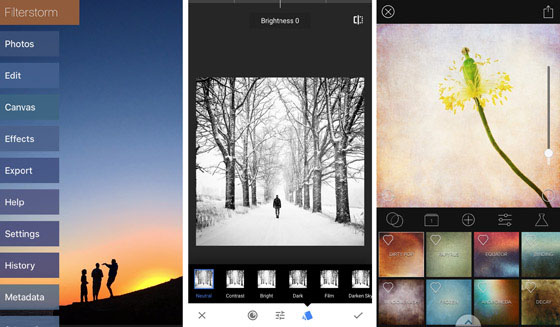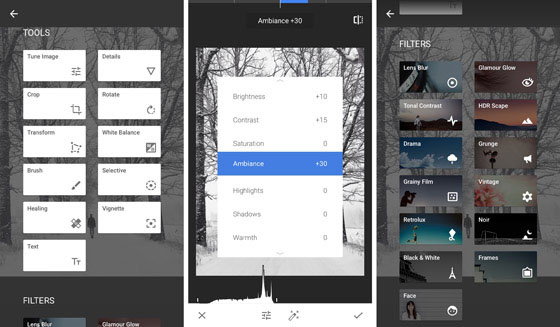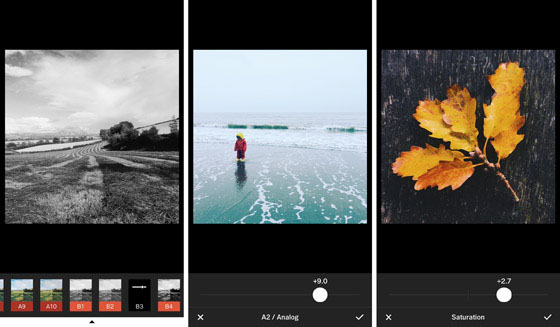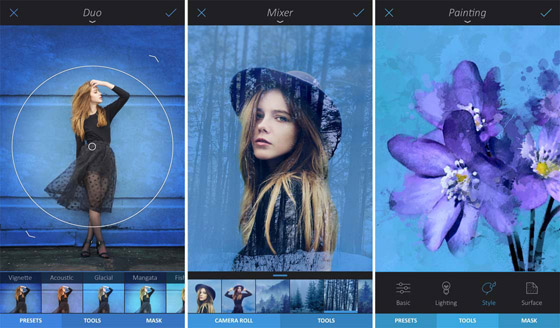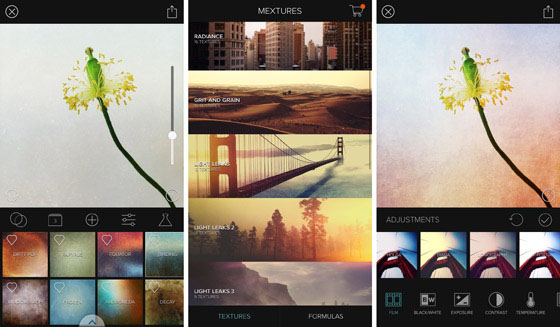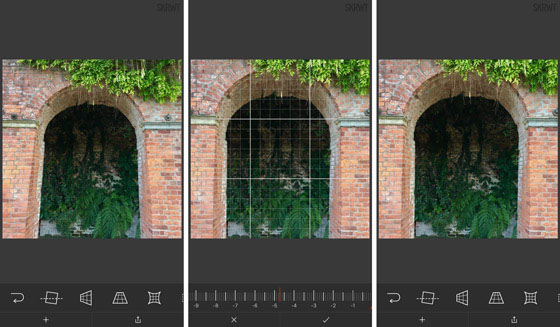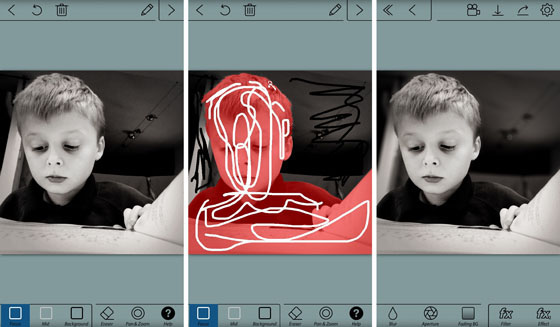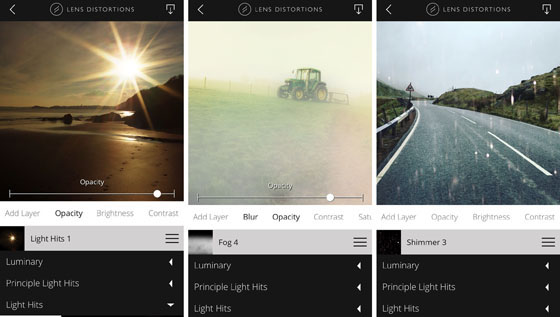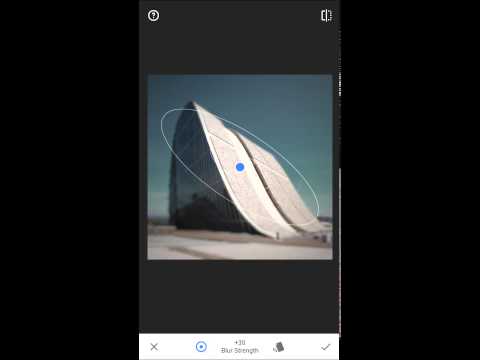How do you find the best photo editing apps for your iPhone photography? With so many apps available, it’s difficult to know which photo editor app to choose for a particular editing task. In this article you’ll discover the 10 best photo editing apps that the top iPhone photographers recommend, from one-touch filter apps to advanced creative editing.
1. Snapseed
All-purpose photo editor for image enhancements and corrections:
- Exposure, color and sharpening adjustments
- Crop, rotate, straighten, correct perspective
- Selective adjustments, brushes, healing tool
- Vignette, filters, HDR, black and white
- Frames and text
Snapseed is one of the most popular photo editing apps for the iPhone, and for good reason. It’s incredibly easy to use, but at the same time it offers a powerful collection of tools.
This app excels in all basic photo processing techniques, including exposure, color, sharpening, cropping and straightening. It also offers advanced editing features such as selective adjustments and a healing tool for removing unwanted objects.
In addition to these, there’s a great selection of creative filters that you can use to convert your photos to black and white, apply textures, add blur effects, and otherwise enhance the mood of your images.
If you’re new to iPhone photography, this really should be the first photo editor app you download and learn.
2. VSCO
Elegant filter presets and a great selection of image adjustment tools:
- Beautiful and subtle one-tap presets
- Adjustable filter strength
- Large range of presets available to download
- Image adjustment tools for exposure, color and other enhancements
- Integrated camera and photo sharing platform
VSCO (pronounced
visco) is another very popular photo editing app. While this app also functions as a camera app and photo sharing platform, it’s the rich collection of filters and user-friendly editing tools that really make it stand out.
Unlike other apps where the filters can be garish and overpowering, VSCO’s presets are designed to emulate classic and modern analog films. Many of the filters feature a soft, slightly faded look that’s quickly become very popular on Instagram.
The strength of every filter can be adjusted to suit your taste, and the app also features a number of highly-effective editing and adjustment tools for fine-tuning your image.
VSCO is FREE on the App Store and comes with a basic collection of presets to get you started. You can then download additional preset bundles if you wish – some are free while others must be purchased.
3. Filterstorm Neue
Powerful photo editor app for advanced image editing:
- Masking tools for selective editing
- Advanced tools such as curves, levels, tone map and channel mixer
- Clone tool for removing and replacing objects
- Clarity, sharpening, noise reduction, watermarking
- Adjustable preset filters
Filterstorm Neue offers much of the editing control of more powerful desktop applications like Lightroom and Photoshop, but in a mobile-friendly format.
In addition to all of the typical photo editing tools for adjusting color, exposure, etc. Filterstorm Neue includes one of the best mobile implementations of a powerful Curves control for fine-tuning brightness and contrast.
Another feature that really sets Filterstorm Neue apart is that you can selectively apply adjustments through a number of tools, including a powerful masking brush as well as radial and linear gradient filters.
If you’re looking to move beyond basic image editing with your iPhone, Filterstorm Neue is one the best photo editing apps out there.
4. Enlight
All-in-one iPhone photo editor with creative and artistic tools:
- Selective control over exposure, color and details
- Built-in masking option within every tool for seamless blending of effects
- Crop, rotate, straighten, correct perspective
- Filters, gradients, light leaks, vignettes
- Black and white, painterly and sketch effects
- Clone tool for removing unwanted defects
- Double-exposure, tilt-shift, photo montages
- Drawing tools, text, borders and frames
Enlight has an extensive collection of basic and advanced editing tools, as well as a selection of more whimsical and artistic effects for getting really creative with your images.
The Mask tool allows you to apply effects to selected parts of your image, leaving the rest of the photo unaltered.
With so many features, this app can take a bit of time to fully understand, but each tool is very intuitive in how it works. Additionally, Enlight has one of the best built-in Help features available in any photo editor app.
Whether you want to perform a simple edit or create an artistic masterpiece, you can do it all within Enlight.
5. Mextures
Apply textures, grains and light leaks for beautifully creative edits:
- Grit, grain, grunge and vintage film textures
- Analog light leaks and beautiful gradients
- Stack and blend effects using layers
- Fine tune images with adjustment tools and presets
- Save, share and import “formulas”
Sooner or later you’ll want to experiment with applying textures and other creative effects to your iPhone photos. While there are many worthy apps for doing this, the one that’s often mentioned first by mobile artists is
Mextures.
Not only does this app offer a wide range of textures, grains and light leaks, but each of them is fully adjustable and you can combine as many as you want through an easy-to-use layering feature.
It can take a bit of time to learn how to take full advantage of Mexture’s features, but you can get started in no time by using a wide range of preset “formulas.”
The creative options available in Mextures really are endless, and it’s one of the best photo editing apps for creating your own unique editing style.
6. TouchRetouch
Remove unwanted blemishes and objects from your photos:
- Use the brush or lasso to easily select the object you want to remove
- Let the app automatically replace your selection with surrounding pixels
- Perfect for removing dust spots and wires from sky or other backgrounds
- Remove people and other objects to create a cleaner composition
- Retouch portraits by removing blemishes and smoothing out wrinkles
- Duplicate objects using the clone tool
Many apps now offer the ability to remove unwanted elements from a photo, but
TouchRetouch is dedicated solely to this purpose and it’s still one of the easiest and most effective to use.
Using your finger, you can quickly and easily highlight the objects (or parts of objects) that you want to remove. The app then automatically removes the selection, replacing that area with pixels from the surrounding area.
Removing more complicated elements may take a few tries to get it perfect, but TouchRetouch makes it easy to start over if you’re not happy with the results.
7. SKRWT
Straighten converging lines by correcting perspective and lens distortion:
- Correct horizontal and vertical perspective distortion
- Straighten converging lines (great for architecture shots of tall buildings)
- Fix distortion from wide-angle and other lenses
- Crop, straighten and rotate
One drawback of having a fixed wide-angle lens on the iPhone is that it often results in somewhat “distorted” images where the image looks bent or stretched.
This is a common issue with all manner of wide angle lenses. It’s most noticeable with architectural photos of tall buildings where the lines appear to converge towards the top. With
SKRWT, you can quickly and easily correct these distortions and straighten converging lines.
There are other apps that offer this type of functionality, including Snapseed and Enlight, but SKRWT is solely focused on this type of editing and is still one of the best options.
8. AfterFocus
Blur the background to create DSLR-like shallow depth of field:
- Select the focus area with your finger, and let the app blur the background
- Choose from various aperture styles
- Control the amount of blur
- Use the motion blur effect to create a sense of movement
- Enhance your image with a variety of filter effects
AfterFocus is a specialty app designed to imitate the shallow depth of field effect that can typically only be achieved with a DSLR or close-up photography.
A shallow depth of field is when only your main subject is in focus and the background appears blurred. AfterFocus provides a very user-friendly way of achieving this effect.
You simply use your finger to mark the foreground and background areas, then the app automatically blurs the background. You can even add a natural-looking bokeh effect where the background highlights are rendered as soft circles or hexagons.
This app is especially useful for drawing the viewer’s attention to your main subject if the background is busy and distracting. It also has a motion blur option to create the appearance of movement.
9. Lens Distortions
Enhance your photos with sun flares, fog, and other shimmering light effects:
- Apply realistic light effects and other atmospheric overlays
- Adjust the overlay’s opacity, brightness and more
- Layer multiple overlays on a single image
There are many apps that allow you to add lighting effects and textures to your iPhone photos, but
Lens Distortions is one of the best.
What really sets Lens Distortions apart from other similar apps is that all of the filters/overlays are created from actual photos of those same elements, including actual sunlight (Light Hits collection), haze (Fog collection), fragments of glass (Legacy collection), as well as a unique “Shimmer” collection.
Adding these elements to your photos is remarkably easy and intuitive, and it’s great fun playing around in this app to see what sort of new creations you can come up with.
Frame your shots with beautiful shards of glass, draw your viewer’s eye with organic light hits, or create atmospheric depth with glistening particles of light or fog.
10. Superimpose
Combine and blend multiple photos into a single composite image:
- Superimpose one photo onto another
- Create double-exposure images
- Replace parts of an image with a different photo
- Blend textures onto an image
- Mask out unwanted portions of a photo
If you want to get more creative and start compositing multiple images into a single photo, one of the best apps to use is
Superimpose.
If you’re not already familiar with masking and layering images, this app does require a bit of experimentation to learn, but it really isn’t that hard and can be mastered in less than 30 minutes.
You can use Superimpose for a wide range of compositing effects, from simply removing an unwanted background from your image to creating truly unique compositions and double-exposure photos. With this app, you’re only limited by your imagination!
Best Photo Editing Apps: Conclusion
Whether you’re brand new to iPhone photography or simply looking for a new photo editor app to add to your collection, hopefully this list has given you some inspiration for new apps to try out.
The key to successful image enhancement is to just use a handful of the best photo editing apps, and learn to use them to their full potential. That way you can quickly and easily enhance your iPhone photos using the best tools available for the job.
Of course, it’s worth remembering that no amount of editing can turn a bad photo into a good one. So always start out with the best image possible.